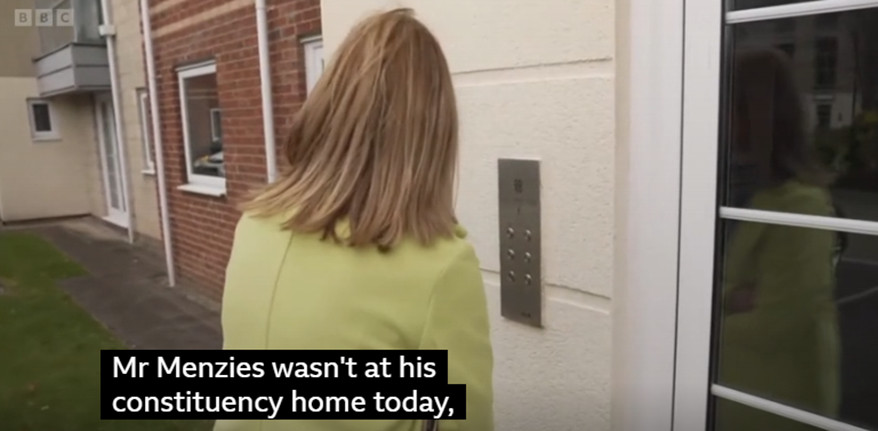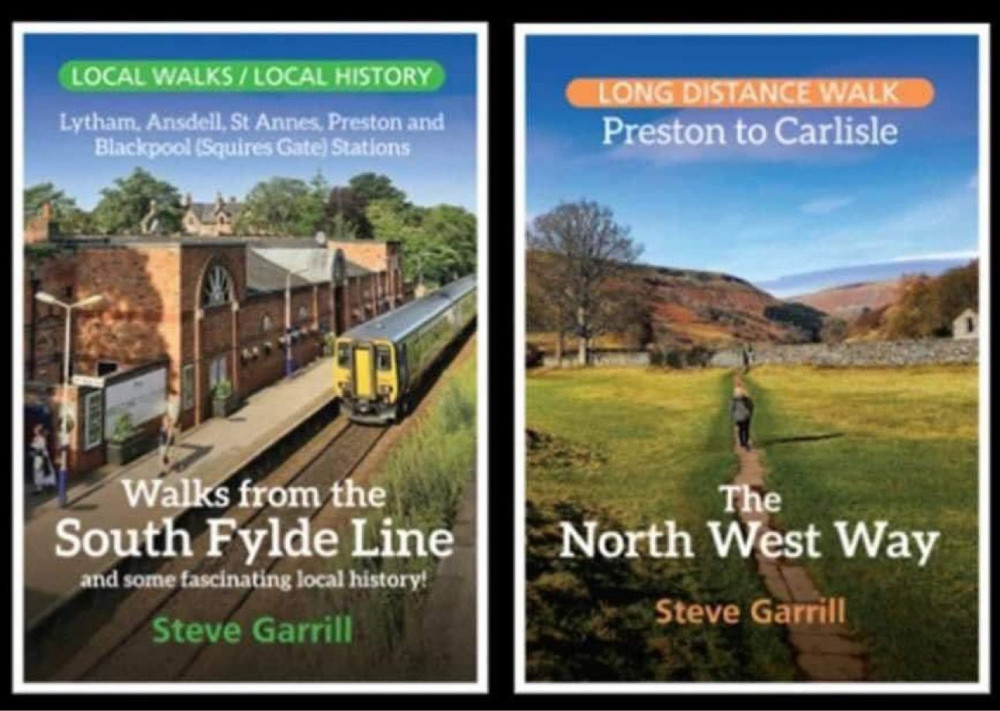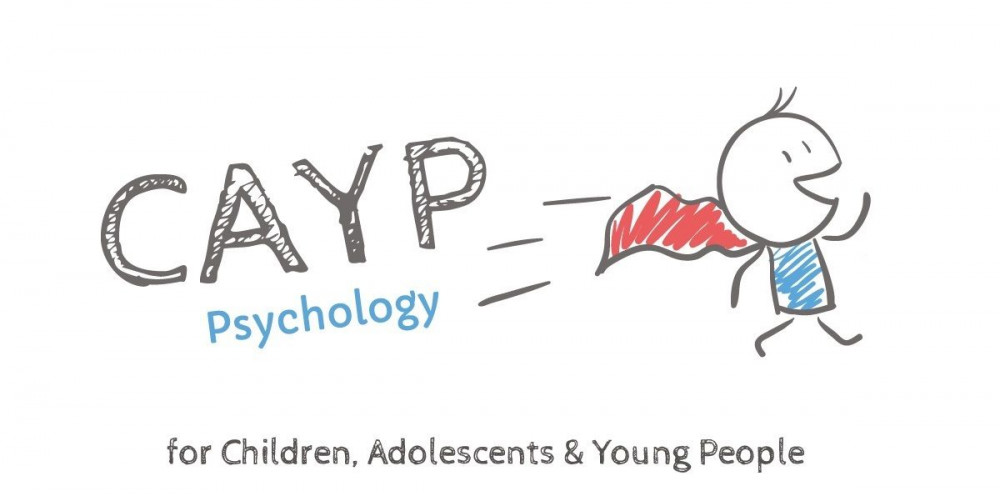The Wall Street Journal has reported the distress of an increasing number of people who have fallen victim to phone theft whilst out in public places, especially bars. But it wasn’t just the phone that was taken. In minutes, they were also denied access to their Apple accounts and everything attached to them, including photos, videos, contacts, notes, and more.
The Wall Street Journal states that some of the victims were robbed of thousands of dollars in the form of drained bank accounts, money taken from money-sending apps, and Apple Pay charges.
Most victims have shared the same story which begins with being befriended by a small group of two to three people. At some point during the encounter, a gang member watches, or even secretly films, the victim entering their passcode. Then the phone is stolen, usually without the victim noticing.
Some victims say they were physically assaulted and threatened into revealing their passcode. Others believe they were drugged and don’t remember how their phone got swiped.
Once the phone has gone, the thieves log in to the person’s Apple ID and change it to something of their own. None of Apple’s current security features—Face ID and Touch ID—can protect users from thieves who have physical access to a phone and know its passcode. Even the new security key meant to protect Apple IDs doesn’t prevent anyone from making account changes using only a passcode. Surprisingly, a passcode can be used to remove security keys from an account.
Device theft cannot be completely avoided. But, learning from the thieves’ modus operandi, iPhone users can still take steps to minimize the likelihood of them becoming successful targets.
How to protect your iPhone data
- Cover your screen in public.
- Strengthen your passcode
- Add more protection to apps
- Use a third party password manager
- Delete photos and scans of important documents on the phone
- Act quickly! If you spot your iPhone is missing, sign in to your iCloud using another device and remote wipe your phone as soon as you can. Call your carrier to deactivate your SIM so thieves can’t receive any SMS verification. Finally, change the passwords of any accounts you use on the phone, and revoke all access from devices.